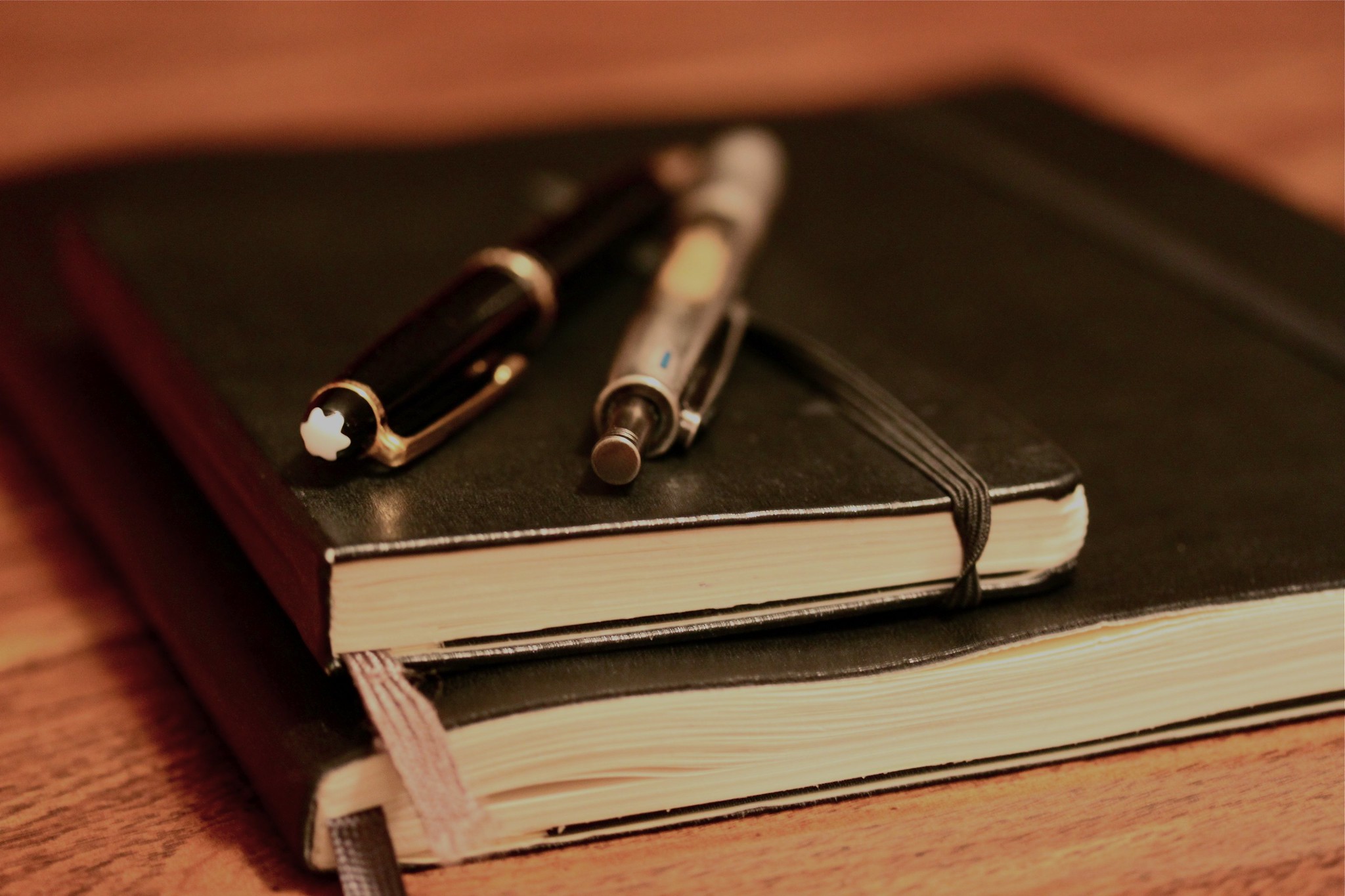I’ve been budgeting for a long time. But only recently have I really gotten a handle on it. I had swung from one extreme to the other on my budgeting journey. From being in a considerable amount of debt, juggling my credit card payments while taking out way too many student loans, to living solely to service my debt. Working two jobs and paying up to $2.5K a month. Now that I’ve struck a good balance, I’m in a much better, more comfortable place with my finances. And money no longer occupies most of my mental energy. But I’ve also had to make a lot of adjustments.
I’ve used three different budgeting apps that I can remember, and they’ve all had their pros and cons. But what I’ve come to find out is, that instead of tracking each individual transaction, something your bank most likely already does if you use a credit or debit card, then a written budget is more accurate, and much more flexible than budgeting apps. Which for me, have historically been somewhat unreliable. Let’s take a look at what I’ve used in the past to track my budget and how I’ve adapted.
Budgeting Sites & Apps
Here I’m listing the few apps I’ve used to track my spending. I’ve switch throughout the years, but I believe I used “Every Dollar” the longest. This was while I was digging myself out of debt. They each have different strengths, depending on what you’re using them for. So one may be more useful to you than the other. Let’s take a look at some of the functions of each, and find out which works best for your situation.
Mint
When I first got turned onto budgeting, I was using Mint, from Intuit. The site was good. I could keep track of my transactions and all my accounts were linked. It was easy to use as well, intuitive and free. But in the beginning, all I was doing was keeping track of how much money I owed. I was racking up a lot of credit card debt as well as student loans, and I also wasn’t talking with my partner about our finances at the time either. We were more like roommates than we were lovers or partners. I may have spoken more with past roommates about my finances than with my ex-wife.
But Mint was a good tool. Unfortunately, toward the end of me using it, the app and site were unable to sync or connect to my bank accounts. this was frustrating because I wanted an overview of all my account balances, and the ability to see transactions and allocate them to the different categories in my budget.
Mint has since been bought by creditkarma. I haven’t used this app, so I’m not familiar with how it functions. But if it’s anything like Mint was, than it may be worth looking into. A quick look at their website suggests that they are fairly similar. So if you’re looking for a way to track purchases and sync accounts, this is probably a good bet.
Every Dollar
After Mint stopped working, that’s when I switched to Every Dollar, by Dave Ramsey. Somehow I got turned on to Dave and his method of paying down debt. I had accumulated about $126K’s worth during my past relationships, and realized very quickly that something needed to change. What was so appealing about Dave’s method was, that he was in a situation that was similar to mine, only he owed considerably more than I did. Still, he dug himself out and I was determined to do the same.
His app was straight forward, easy to use, simple, and customizable. The one drawback is that you have to enter every transaction manually, unless you upgrade to the Pro version where you can connect your bank accounts and transactions. This isn’t so bad if you get used to every time you make a purchase, you log it at checkout. But you don’t have the overview of account balances that you had with Mint on the free version. So I decided to look for a new budgeting app.
YNAB
I’ve recently begun using YNAB’s budgeting tools and, to me, it doesn’t seem to flow as well as the others. The transactions are difficult to categorize, and it seems that the bank updates are a bit glitchy. I spent 45 minutes looking for a transaction, that I may have deleted, but no matter what I tried, I couldn’t get the balance in my actual bank account to match the balance on the app.
This may have been user error, but I think that the app could have been a more intuitive user experience. And that’s not to say that if I had spent more time with the app that I wouldn’t have been able to figure it out. But I think what bothered me the most is that the balances could not be the same. Especially since the app was syncing with the accounts that weren’t adding up. There was also, what seemed like, an unnecessary step of approving each transaction. Another reason I suspect that my balances weren’t matching up. So the needlessly complicated layout and functions made the app inaccurate and difficult to use.
Pen & Paper
As I said above, I’ve been using a written budget since I’ve started taking the reigns of the financial sector of my life. I like having an overview of my budget month to month, but also the ability to track my goals in my own way. Also, having a physical connection to my budget, the act of writing it down, is also gratifying. I feel as though I have a little more control over my money than just plugging the numbers into an app.

Budget Breakdown
Above is my budget for May, 2024. There are five sections that I track, and my budget has definitely evolved since I’ve begun tracking it. Let’s take a look at the different parts of my budget. Then I’ll go over the system I’m currently using.
Income: Money In

Here is the section where I keep track of what my estimated monthly income will look like. This accounts for all of my income. Some is predictable. For instance, I know how much my salary will be week to week, so I can count on that income being consistent. But this section also includes unplanned windfalls.
For example, say my neighbor needs me to housesit and pays me $100. I can track that in my “Other” category. It’s good to have an “other” line for each section. This way you can be flexible when you need to make a purchase that doesn’t quite fall in your E-fund category.
Monthly Expenses: Money Out
Here is the section of my budget where I’m tracking my monthly, reoccurring expenses. Examples are items like groceries and eating out. I know I need to eat each month, so I set an amount for groceries and takeout, and I can adjust from month to month till I get to a comfortable number. One where I’m not spending too much, but also not depriving myself of the foods I enjoy.

Debt Tracking

Here is the section where I keep tabs on money owed to different debtors. While I was $126K in debt, I used Ramsey’s “EveryDollar” budgeting app to track each of my individual transactions. This was good in that it helped me to cultivate discipline. Something I had lacked while I was spending my way into debt.
Now that I have a handle on my expenses, I don’t really need to track each and every transaction at point of purchase. But If you’re just starting out, EveryDollar is a good place to start.
Sinking & E-Funds
This is where I plan for my short term savings goals and emergency fund. Short term savings, or sinking funds, are a reserve of cash I keep on hand for the items I know I’ll need at some point, but don’t occur the way a monthly bill that has a fixed amount does.

Sinking Funds For example clothing is something I know I’ll need, but I don’t go clothes shopping every month. So sort of like a credit card, I draw from my clothing fund when I buy clothes. And when I pay myself back, I set aside a certain amount each month, and cap the fund at a reasonable price. For example, I’ll put $50 into my clothing fund each month until I reach $200. If I spend $60 in a month, I know I’ll need to pay myself $50 the following month, and $10 the next or until I reach my cap, depending the number and fund. This way I’ll have the money for the things I know I’ll need eventually, without having to dip into my other planned-for budget items.
E-Fund Aka an emergency fund is where I save for emergencies. For example, I broke my key off in my lock a week ago and it cost me about $400 dollars. This is money that definitely wasn’t planned for. I needed a cash reserve that I could pull from that won’t effect my other budget items. And like a sinking fund, I pay myself back after I take from it. It also comes in handy if you are unemployed for any length of time. I plan on capping mine at $20K. You only have to stumble into $126K worth of debt once to never want to go into debt again. Where you decide to cap your expenses depends on your life style and expenses. Dave Ramsey suggests, a good place to start is six months worth of expenses.
Totals

Here is where I track my totals. You don’t really need this section, since there’s a totals line at the end of each section. But I like it because it allows me to add up all my totals in one section, and I like to look at the big picture when I’m planning my finances. This way I can see the percentage of each category, and adjust as needed.
Notes
And finally, I have a notes section. I use this area to write down anything I need to remind myself to account for in my future budgets. Or to track adjustments. What’s working, what isn’t. This way, I’m not guessing why something didn’t work last month, or forget why I made an adjustment or miss something important that I’ll need for future months.

What I’m Using Now
After using both budgeting apps and a written budget, I’ve settled on pen and paper, and using my online bank statements to keep track of individual purchases. It’s convenient to have all of my bank accounts’ balances listed in one place, a function that most budgeting apps have, and to categorize and split transactions, but when I’m categorizing my transactions from my bank account, I’m not too worried if I’m off by $20 in a category.
There are other methods for keeping a budget. Ones I won’t get into here, but when it comes to budgeting, it’s something you’ll need to feel out. What works for you. If you’ve come from a family like mine, where nobody ever spoke about feelings, sex and money, and talking about the subject was like opening an old wound, filled with contempt and unresolved arguments, then learning to budget can be a challenge. But there are loads of people out their that were in the same boat as we were/are, and are now sharing their information. For example, to this day I have no idea what my family’s finances look like. When I asked, they told me they weren’t comfortable sharing that information. If you can’t trust family, than who can you trust. Apparently, strangers on the internet.
So friends, if you’re in need of some direction on where to start with your budget, a written one is a good place to learn. Then you can adjust from there. And adjust, depending on what tools you need for your individual situations, whatever they may be. Whichever budget method you choose, come at your budget from a place of taking care of yourself first. This way you’ll know that you’ll be ready for whatever comes next. And if you like my budget layout, look into Bullet Journaling. There are loads of creative ways to get a handle on your finances and other domestics, with artistic expression. Peace, & thanks for reading 🏔️🌙🌧️🕯️💜💙💚